Report Builder
Revolutionise your report generation with our ReportBuilder, an addon to Quickappz, as the ultimate tool for you to effortlessly create custom business reports tailored to your needs. Say goodbye to manual designing reports for your web applications and say hello to streamlined efficiency. Take charge of your reporting like never before with ReportBuilder.
On Quickappz (in this case ReportBuilder), you start with the core entity upon which an application is built - the database. You are free to design your database the way you need and keep the schema handy, exported as a SQL file.
On the main menu, under the Menu bar, select the Tables tab and click on the Import Tables button to upload your .sql file. Import your required tables by checking the boxes beside each SQL item (tables).

Once you have imported your tables, click on the 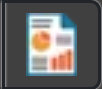 button to start creating a report. Your report’s metadata is saved as a file with .qrb extension. Choose a name for your report and click on OK to open the Report Builder Interface.
button to start creating a report. Your report’s metadata is saved as a file with .qrb extension. Choose a name for your report and click on OK to open the Report Builder Interface.